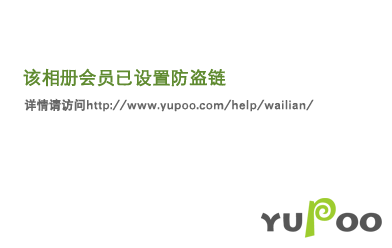%2.3矩阵数据的绘制
%Z为一个矩阵,MATLAB将为该矩阵的每一列绘制一条线
%在该图中,横坐标轴标以行索引矢量 1:m,m为矩阵的行数。该图为49×49的。
clear;
Z=peaks;
plot(Z);
hold on
y=1:length(peaks);
plot(peaks,y);
plot(Z,y);
hold off;
grid on
%2.4 虚数和复数的绘制
% plot(real(Z),imag(Z));
%2.5 双Y轴绘制
%eg1
clear;
t=0:pi/20:2*pi;
y=exp(sin(t));
plotyy(t,y,t,y,’plot’,’stem’);
%eg2
clear;
t=0:900;A=1000;a=0.005;b=0.005;
z1=A*exp(-a*t);
z2=cos(b*t);
[haxes,hline1,hline2]=plotyy(t,z1,t,z2,’semilogy’,’plot’);
%2.6 三维曲线图的绘制
%plot3(x,y,z)
clear;
t=0:pi/50:10*pi;
plot3(sin(t),cos(t),t);
axis square
grid on
%2.7 坐标轴参数的设置
% axis 设置影响当前坐标轴(最后创建的或最后用鼠标点击选中的)对象的相关值
% axes 按照指定的特征创建一个新的坐标轴
% get 获取现有坐标轴的各种属性
% set 设置现有坐标轴的各种属性
% gca 返回当前坐标轴的句柄(即标识号ID)
% Inf与-Inf 用于对坐标轴范围的部分指定。Inf指定最大值,-Inf指定最小值
%eg1
clear;
%axis([-Inf 5 2 2.5]) % 设置X轴最大值为5,而最小值有MATLAB自动指定
%eg2 调整坐标轴标识位置和它的显示内容
clear;
x=-pi:.1:pi;
y=sin(x);
plot(x,y);
set(gca,’XTick’,-pi:pi/2:pi);
set(gca,’XTickLabel’,{‘-pi’,’-pi/2′,’0′,’pi/2′,’pi’});
xlabel(‘-pi leq Theta leq pi’);
ylabel(‘sin(Theta)’);
title(‘Plot of sin(Theta)’);
text(-pi/4,sin(-pi/4),’leftarrow sin(-pidiv4)’,’HorizontalAlignment’,’left’);

%eg3 坐标轴纵横比的设置
clear;
t=0:pi/20:2*pi;
plot(sin(t),2*cos(t));
axis equal tight % 另外还有square(正方形坐标图);equal 等坐标距离图;
grid on

% 2.8 MATLAB的图形窗口
%eg1 创建一个新的图形窗口
clear;
figure; %创建一个新的图形窗口
%figure(gca);
%eg2 单个窗口显示多个图像
% 采用代码subplot(m,n,i)
clear;
t=0:pi/20:2*pi;
[x,y]=meshgrid(t);
subplot(2,2,1); %分为四格,绘制在第一格
plot(sin(t),cos(t));
axis equal;
title(‘First Axis’);
subplot(2,2,2);
z=sin(x)+cos(y);
plot(t,z);
axis([0 2*pi -2 2]);
title(‘Second Axis’);
subplot(2,2,3);
z=sin(x).*cos(y);
plot(t,z);
axis([0 2*pi -1 1]);
title(‘Third Axis’);
subplot(2,2,4);
z=(sin(x).^2)-(cos(y).^2);
plot(t,z);
axis([2 2*pi -1 1]);
title(‘Forth Axis’);
%h=get(gcf,’Fourth Axis’);